Template の部品化
今回は Template について,もう少しだけ詳しく紹介してみる。
Theme “hugo-theme-text” を導入する
前回予告した通り,拙作の Theme spiegel-im-spiegel/hugo-theme-text を導入する。
C:\hugo-env\www>git clone https://github.com/spiegel-im-spiegel/hugo-theme-text.git themes/hugo-theme-text
Cloning into 'themes/hugo-theme-text'...
remote: Counting objects: 174, done.
remote: Compressing objects: 100% (133/133), done.
Receiving objecemote: Total 174 (delta 82), reused 123 (delta 35), pack-reused 0
Receiving objects: 49%
Receiving objects: 100% (174/174), 25.34 KiB | 0 bytes/s, done.
Resolving deltas: 100% (82/82), done.
Checking connectivity... done.
作業環境が git 管理下にある場合は submodule として導入するとよい。
C:\hugo-env\www>git submodule add https://github.com/spiegel-im-spiegel/hugo-theme-text.git themes/hugo-theme-text
Cloning into 'themes/hugo-theme-text'...
remote: Counting objects: 282, done.
remote: Compressing objects: 100% (11/11), done.
rRemote: Total 282 (delta 4), reused 0 (delta 0), pack-reused 271eceiving object
Receiving objects: 100% (282/282), 37.54 KiB | 0 bytes/s, done.
Resolving deltas: 100% (141/141), done.
Checking connectivity... done.
では,例によっていきなりビルド。
の前に,作業環境の layouts フォルダを空っぽにする。
ではビルド。
C:\hugo-env\www>hugo --theme="hugo-theme-text"
0 draft content
0 future content
1 pages created
0 paginator pages created
2 tags created
1 categories created
in 21 ms
これでこんな感じの index.html ファイルができれば成功。
<!DOCTYPE html>
<html lang="ja">
<head>
<meta charset="utf-8">
<meta name="viewport" content="width=device-width, initial-scale=1">
<meta name="generator" content="Hugo 0.15-DEV" />
<link rel="stylesheet" href="//fonts.googleapis.com/css?family=Droid+Serif:400,400italic,700,700italic|Open+Sans:400,400italic,700,700italic|Inconsolata:400,700&subset=latin,latin-ext">
<link rel="stylesheet" href="https://maxcdn.bootstrapcdn.com/font-awesome/4.4.0/css/font-awesome.min.css">
<link rel="stylesheet" href="//cdnjs.cloudflare.com/ajax/libs/cc-icons/1.2.1/css/cc-icons.min.css">
<link rel="stylesheet" href="/css/main.css">
<link rel="stylesheet" href="/css/text-baldanders.css">
<link rel="alternate" href="/index.xml" type="application/rss+xml" title="Hello World!">
<title>Hello World!</title>
</head>
<body>
<div id='container'>
<header role="banner">
<h1><a href="http://hello.example.com/">Hello World!</a> <a href='/index.xml' title='Feed'><i class='fas fa-rss'></i></a></h1>
</header>
<main role="main">
<article itemscope itemtype='http://schema.org/Blog' itemref='maker'>
<h2 itemprop='name'>All Entries</h2>
<ul style="list-style:none;"><li itemprop='blogPost' itemscope itemtype='http://schema.org/BlogPosting'>
[<a href="/practice">practice</a>] <a href="http://hello.example.com/practice/hello/" itemprop='url'><strong itemprop='name'>Hello!</strong></a>
<span style="font-size:smaller;">(<time>2015-09-05</time>)
#<a href="/tags/hello">hello</a> #<a href="/tags/world">world</a>
</span>
</li>
</ul>
</article>
</main>
<footer>
<nav role="navigation">
<ul class='cloud center'>
<li>Powered by <a href='https://gohugo.io/'>Hugo 0.15-DEV</a> and <a href="https://github.com/spiegel-im-spiegel/hugo-theme-text">Text</a>.</li>
</ul>
</nav>
</footer>
</div>
</body>
</html>
だいぶ賑やかになった。
この index.html のテンプレートはこんな感じになっている。
{{ partial "top.html" . }}
<head>
{{ partial "header.html" . }}
<title>{{ .Site.Title }}</title>
{{ with .Site.Params.description }}<meta name="description" content="{{ . }}">{{ end }}
</head>
<body>
{{ partial "prepare.html" . }}
<div id='container'><!-- Container Area -->
{{ partial "banner.html" . }}
<main role="main">
<article itemscope itemtype='http://schema.org/Blog' itemref='maker'>
<h2 itemprop='name'>All Entries</h2>
<ul style="list-style:none;">{{ range .Site.Pages }}{{ partial "li.html" . }}{{ end }}</ul>
</article>
</main>
{{ partial "footer.html" . }}
</div><!-- Container Area -->
{{ partial "cleanup.html" . }}
</body>
{{ partial "end.html" . }}
この中で {{ partial "top.html" . }} となっている部分が partial template を呼び出している部分で,テンプレートの中にテンプレートを入れ子にすることができる。
Partial Template
Partial template を格納する場所は決まっている。 では, spiegel-im-spiegel/hugo-theme-text の構成を見てみよう。
C:\hugo-env\www>tree /f themes\hugo-theme-text
C:\HUGO-ENV\WWW\THEMES\HUGO-THEME-TEXT
│ LICENSE
│ README.md
│ theme.toml
│
├─archetypes
│ default.md
│
├─images
│ screenshot.png
│ tn.png
│
├─layouts
│ │ index.html
│ │ rss.xml
│ │
│ ├─partials
│ │ banner.html
│ │ cc-license.html
│ │ ccl-rss.html
│ │ cleanup.html
│ │ end.html
│ │ feedback.html
│ │ footer.html
│ │ header-include.html
│ │ header.html
│ │ li.html
│ │ navi.html
│ │ prepare.html
│ │ social.html
│ │ top.html
│ │
│ └─_default
│ list.html
│ single.html
│ terms.html
│
└─static
├─css
│ main.css
│ text-baldanders.css
│
└─images
avatar.png
layouts/partials フォルダに多くのファイルが格納されているのがお分かりだろうか。
これが partial template である。
たとえば layouts/partials/top.html の中身は以下のようになっている。
<!DOCTYPE html>
{{ with .Site.LanguageCode }}<html lang="{{ . }}">{{ else }}<html>{{ end }}
また layouts/partials/header.html は
<meta charset="utf-8">
<meta name="viewport" content="width=device-width, initial-scale=1">
{{ .Hugo.Generator }}
{{ with .Site.Params.favicon }}<link rel="icon" type="image/x-icon" href="{{ . }}">{{ end }}
<link rel="stylesheet" href="//fonts.googleapis.com/css?family=Droid+Serif:400,400italic,700,700italic|Open+Sans:400,400italic,700,700italic|Inconsolata:400,700&subset=latin,latin-ext">
<link rel="stylesheet" href="https://maxcdn.bootstrapcdn.com/font-awesome/4.4.0/css/font-awesome.min.css">
<link rel="stylesheet" href="//cdnjs.cloudflare.com/ajax/libs/cc-icons/1.2.1/css/cc-icons.min.css">
<link rel="stylesheet" href="/css/main.css">
<link rel="stylesheet" href="/css/text-baldanders.css">
{{ partial "header-include.html" . }}
<link rel="alternate" href="/index.xml" type="application/rss+xml" title="{{ .Site.Title }}">
となっていて,内部でさらに layouts/partials/header-include.html を呼び出している。
実は layouts/partials/header-include.html の中身は空である。
ユーザの作業環境側に layouts/partials/header-include.html ファイルを設置すればそちらが優先して読み込まれるため,これでユーザ側がカスタマイズできるようになっている。
【おまけ】 Author 情報
spiegel-im-spiegel/hugo-theme-text では config.toml に以下の author 情報を入れるとページに反映される。
[params.author]
name = "Spiegel"
url = "https://baldanders.info/profile/"
avatar = "/images/avatar.jpg"
license = "by-sa"
github = "spiegel-im-spiegel"
twitter = "spiegel_2007"
medium = "@spiegel"
instagram = "spiegel_2007"
facebook = "spiegel.im.spiegel"
linkedin = "spiegelimspiegel"
flattr = ""
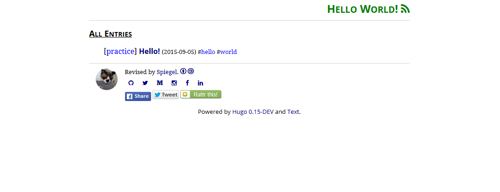
記事ページでは front matter に [author] 項目を加える事で front matter の値が優先して表示される。
+++
date = "2015-09-05T16:40:41+09:00"
draft = false
title = "Hello!"
categories = [ "hugo" ]
tags = [ "hello", "world" ]
[author]
avatar = "/images/avatar.jpg"
facebook = "spiegel.im.spiegel"
flattr = ""
github = "spiegel-im-spiegel"
instagram = "spiegel_2007"
license = "by-sa"
linkedin = "spiegelimspiegel"
medium = "@spiegel"
name = "Spiegel"
twitter = "spiegel_2007"
url = "https://baldanders.info/profile/"
+++

他にも favicon や Disqus などを設置可能。
詳しくは README.md を参照のこと。